Bitbucket Runners on K8s
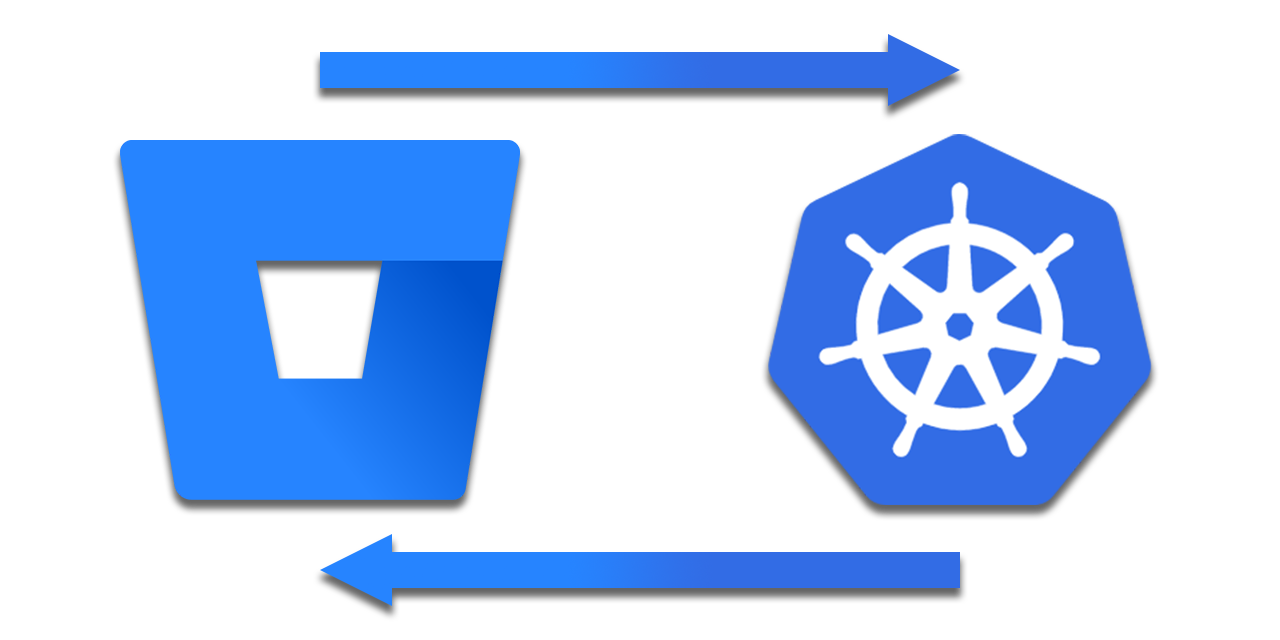
Atlassian 在 2021年 9月宣布可以用於 bitbucket pipeline 的自託管Runners ?
Background
公司內部主要使用Bitbucket cloud 作為代碼託管平台,前陣子被assign了任務~目標是要省錢,因此survey了bitbucket runner,並將它實踐上production。
Introduction
Bitbucket runner 分為兩種級別:
repo runner- 僅該repo 可使用workspace runner- 所有workspace的repo 可以一起使用
Pros:
- 可以訪問內網的數據庫 - 將runner 埋在自己的環境中訪問自己數據庫為pipeline使用,這是相對使用cloud pipeline來說更為安全的做法
- 擁有更大的資源 - cloud pipeline 開的機器有限制,如果需要更大的資源可以使用runner來完成
How to run?
以workspace level runner來說:
Step1: 訪問下面的網址,其中將workspace_name 替換成自己的workspace。
https://bitbucket.org/<workspace_name>/workspace/settings/addon/admin/pipelines/account-runners
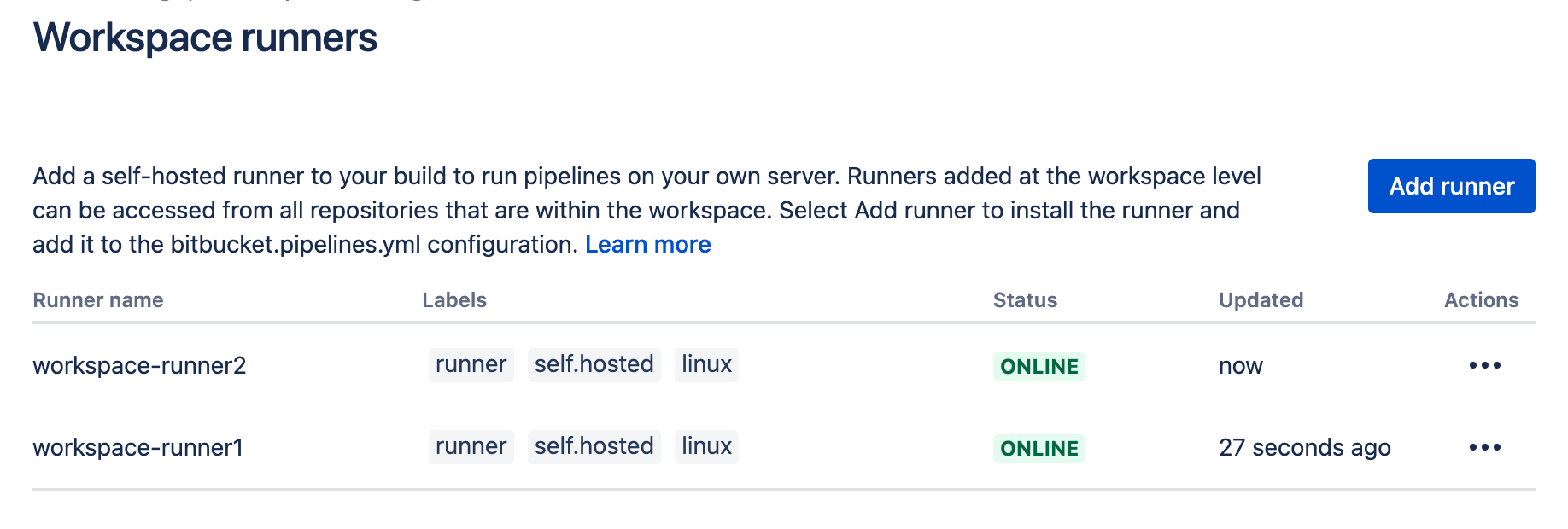
Step2: 按下Add runner,並幫他取個名字,然後按下next
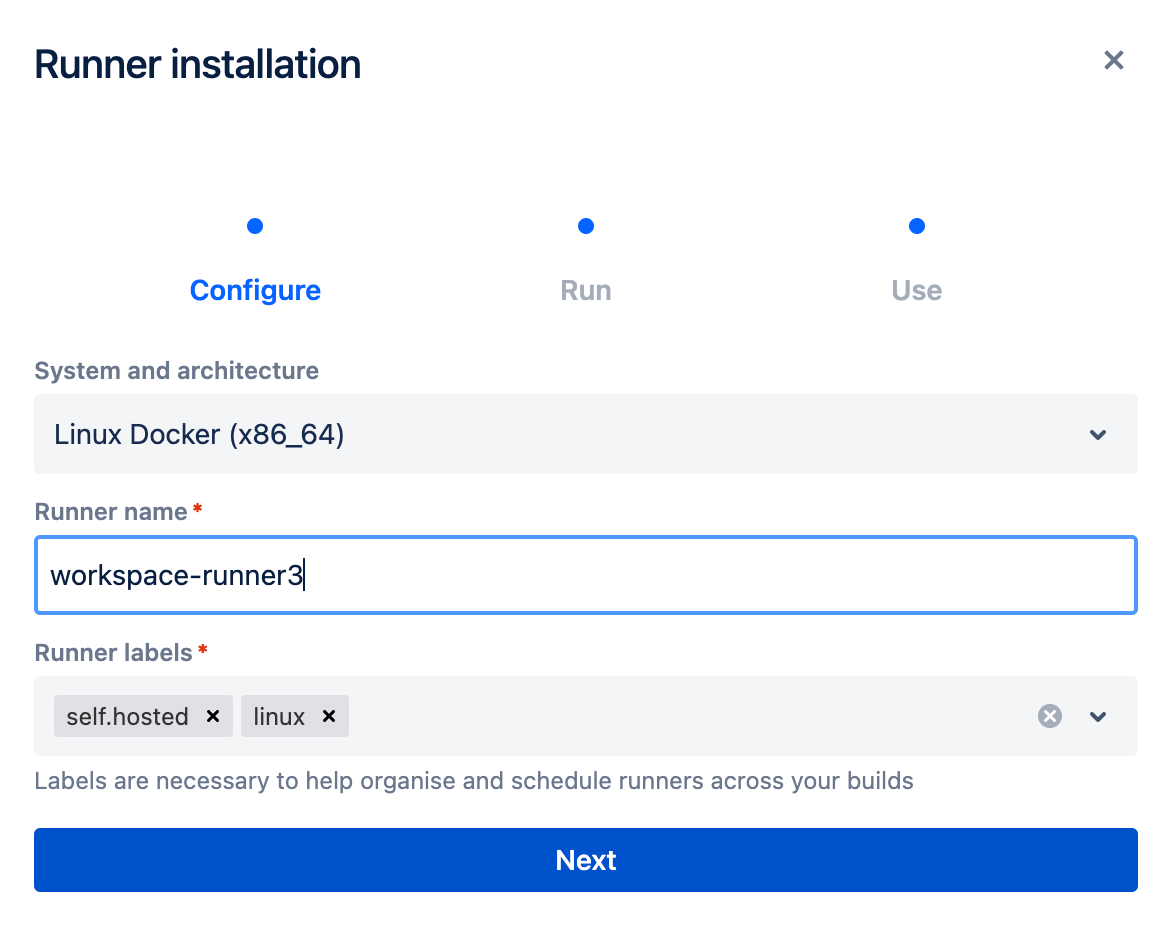
Step3: 會出現以下的字串,請妥善保留這些字串
-> ACCOUNT_UUID RUNNER_UUID OAUTH_CLIENT_ID OAUTH_CLIENT_SECRET
# copy this command with the token to run on the command line
docker container run -it -v /tmp:/tmp -v /var/run/docker.sock:/var/run/docker.sock -v /var/lib/docker/containers:/var/lib/docker/containers:ro \
-e ACCOUNT_UUID={__ACCOUNT_UUID__} \
-e RUNNER_UUID={__RUNNER_UUID__} \
-e RUNTIME_PREREQUISITES_ENABLED=true \
-e OAUTH_CLIENT_ID={__OAUTH_CLIENT_ID__} \
-e OAUTH_CLIENT_SECRET={__OAUTH_CLIENT_SECRET__} \
-e WORKING_DIRECTORY=/tmp \
--name runner-df17339e-7684-5bbf-b268-dc57b2c5a58d \
docker-public.packages.atlassian.com/sox/atlassian/bitbucket-pipelines-runner:1
Step4: Deploy on k8s
apiVersion: v1
kind: Secret
metadata:
name: runner-oauth-credentials
stringData:
oauthClientId: ${OAUTH_CLIENT_ID}
oauthClientSecret: ${OAUTH_CLIENT_SECRET}apiVersion: batch/v1
kind: Job
metadata:
name: runner
spec:
template:
metadata:
labels:
accountUuid: ${ACCOUNT_UUID}
runnerUuid: ${RUNNER_UUID}
spec:
containers:
- name: bitbucket-k8s-runner
image: docker-public.packages.atlassian.com/sox/atlassian/bitbucket-pipelines-runner
env:
- name: ACCOUNT_UUID
value: "{${ACCOUNT_UUID}}"
- name: RUNNER_UUID
value: "{${RUNNER_UUID}}"
- name: OAUTH_CLIENT_ID
valueFrom:
secretKeyRef:
name: runner-oauth-credentials
key: oauthClientId
- name: OAUTH_CLIENT_SECRET
valueFrom:
secretKeyRef:
name: runner-oauth-credentials
key: oauthClientSecret
- name: WORKING_DIRECTORY
value: "/tmp"
volumeMounts:
- name: tmp
mountPath: /tmp
- name: docker-containers
mountPath: /var/lib/docker/containers
readOnly: true
- name: var-run
mountPath: /var/run
- name: docker-in-docker
image: docker:20.10.7-dind
securityContext:
privileged: true
volumeMounts:
- name: tmp
mountPath: /tmp
- name: docker-containers
mountPath: /var/lib/docker/containers
- name: var-run
mountPath: /var/run
restartPolicy: OnFailure
volumes:
- name: tmp
- name: docker-containers
- name: var-run
backoffLimit: 6
completions: 1
parallelism: 1# create namespace
kubectl create namespace bitbucket-runner
# apply yaml
kubectl -n bitbucket-runner apply -f secrets.yaml
kubectl -n bitbucket-runner apply -f job.yaml順利的話會看到bitbucket runner 處於running的狀態?
Use runner on pipeline
只要在需要的步驟給這個標籤即可
runs-on:
- 'self.hosted'bitbucket-pipelines.yml:
pipelines:
custom:
pipeline:
- step:
name: Step1
# default: 4gb, 2x: 8GB, 4x: 16GB, 8x: 32gb
size: 8x
runs-on:
- 'self.hosted'
- 'my.custom.label'
script:
- echo "This step will run on a self hosted runner with 32 GB of memory.";
- step:
name: Step2
script:
- echo "This step will run on Atlassian's infrastructure as usual.";恭喜你成功使用pipeline runner ?
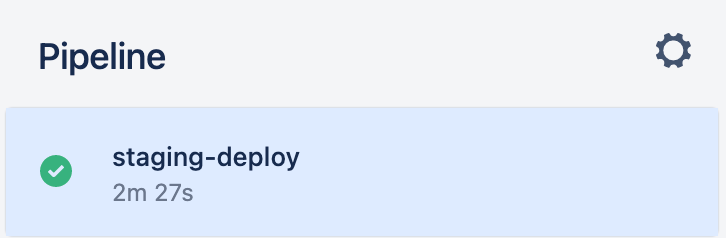
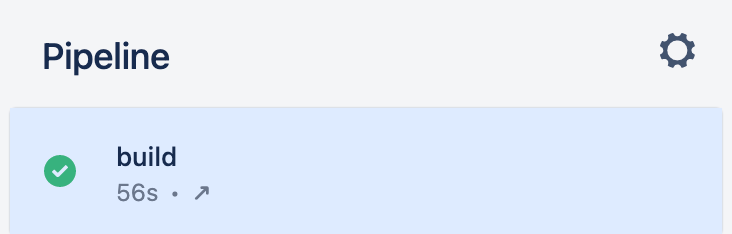
Cost Analysis
Object: 可以節約pipeline時數,降低成本
runner 建立在spot instance上,並配上scale in/out,在非上班時間把runner關掉做到節約成本的效益~
pipeline計費 100min 1 美元 、spot instance 一台一小時約 0.066美金(6.6min)(依照我們的使用場景)
綜合計算之下,使用runner對我們來說是相對節省的
Deploy to EKS
我並未照著官方指示去做deploy,根據我自身的需求,魔改了蠻多部分的?
使用的工具:
- eks v1.21
- gomplate v3.11.1
- keda v2.7
- karpenter v0.18.0
首先,我使用gomplate這工具來實作render yaml的部分,先將相關變數抽出來變成配置檔。
repo-runner1:
ACCOUNT_UUID: "{ACCOUNT_UUID}"
REPOSITORY_UUID: "{REPOSITORY_UUID}"
RUNNER_UUID: "{RUNNER_UUID}"
OAUTH_CLIENT_ID: "OAUTH_CLIENT_ID"
OAUTH_CLIENT_SECRET: "OAUTH_CLIENT_SECRET"
SCALE: false
DOUBLERESOURCE: false再來是製作template檔案:
Service account: 需要綁一個iam role 去做aws public ecr登入的動作避免踩到rate limitDeployment: 將原本Job修改為Deployment,這也是可以沿用舊的但我比較熟悉使用Deployment,而且官方提供一個永不死亡的job,覺得很奇怪XD.spec.template.spec.nodeselector: 選擇karpenter產生的機器.spec.template.spec.affinity.podAntiAffinity: 指定pod不要全部擠在同一個機器.spec.template.spec.initContainer: 拿到登入public ecr 的key.spec.template.spec.containers.0.lifecycle.preStop: 這個container是runner的,做了一些實驗發現要砍掉內部的java程序,在cloud上才會顯示offline,不然就是要等到這個runner被assign task時才會發現他掛掉了.spec.template.spec.containers.1.lifecycle.postStart: 這個container是dind,在container被啟動後做一個ecr登入的指令,避免觸發到ratelimit
ScaledObject: 這是安裝keda的crd,我使用cron這個scaler來做scale in的動作
karpenter & keda的部分就不多著墨,之後有機會再寫一篇分享~
---
apiVersion: v1
kind: ServiceAccount
metadata:
annotations:
eks.amazonaws.com/role-arn: iam_arn
name: runner
{{ range $key, $value :=(ds "env_config") -}}
---
apiVersion: apps/v1
kind: Deployment
metadata:
name: {{ $key }}
spec:
replicas: 1
selector:
matchLabels:
app: {{ $key }}
template:
metadata:
labels:
app: {{ $key }}
schedule: runner
spec:
serviceAccountName: runner
{{ if $value.DOUBLERESOURCE -}}
nodeSelector:
karpenter.sh/provisioner-name: runner2x
{{ else -}}
nodeSelector:
karpenter.sh/provisioner-name: runner
{{ end -}}
tolerations:
- key: "runner"
operator: "Exists"
effect: "NoSchedule"
affinity:
podAntiAffinity:
requiredDuringSchedulingIgnoredDuringExecution:
- labelSelector:
matchLabels:
schedule: runner
topologyKey: kubernetes.io/hostname
initContainers:
- name: aws-cli
image: public.ecr.aws/bitnami/aws-cli:2.8.2
command: ['sh', '-c', "aws ecr-public get-login-password --region us-east-1 > /tmp/aws"]
securityContext:
runAsUser: 0
volumeMounts:
- name: tmp
mountPath: /tmp
containers:
- name: {{ $key }}
image: docker-public.packages.atlassian.com/sox/atlassian/bitbucket-pipelines-runner
resources:
requests:
memory: "0.5Gi"
cpu: "0.5"
lifecycle:
preStop:
exec:
command:
- /bin/sh
- -c
- kill $(ps aux | grep java | grep -v grep| awk '{print $1}')
livenessProbe:
exec:
command:
- /bin/sh
- -c
- grep "Updating runner state" /tmp/*/runner.log | tail -n 1 | grep ONLINE
failureThreshold: 3
initialDelaySeconds: 10
periodSeconds: 20
successThreshold: 1
timeoutSeconds: 1
env:
- name: ACCOUNT_UUID
value: "{{ $value.ACCOUNT_UUID }}"
- name: REPOSITORY_UUID
value: "{{ $value.REPOSITORY_UUID }}"
- name: RUNNER_UUID
value: "{{ $value.RUNNER_UUID }}"
- name: OAUTH_CLIENT_ID
value: "{{ $value.OAUTH_CLIENT_ID }}"
- name: OAUTH_CLIENT_SECRET
value: "{{ $value.OAUTH_CLIENT_SECRET }}"
- name: WORKING_DIRECTORY
value: "/tmp"
volumeMounts:
- name: tmp
mountPath: /tmp
- name: docker-containers
mountPath: /var/lib/docker/containers
readOnly: true
- name: var-run
mountPath: /var/run
- name: {{ $key }}-docker-in-docker
image: docker:20.10.5-dind
resources:
requests:
memory: "2Gi"
cpu: "1"
securityContext:
privileged: true
lifecycle:
postStart:
exec:
command:
- /bin/sh
- -c
- sleep 10; cat /tmp/aws | docker login --username AWS --password-stdin <public ecr 位置>
volumeMounts:
- name: tmp
mountPath: /tmp
- name: docker-containers
mountPath: /var/lib/docker/containers
- name: var-run
mountPath: /var/run
restartPolicy: Always
volumes:
- name: tmp
- name: docker-containers
- name: var-run
{{ if $value.SCALE}}
---
apiVersion: keda.sh/v1alpha1
kind: ScaledObject
metadata:
name: {{ $key }}
spec:
maxReplicaCount: 1
cooldownPeriod: 10
scaleTargetRef:
name: {{ $key }}
triggers:
- type: cron
metadata:
timezone: Asia/Taipei
start: 0 8 * * 1-5
end: 0 22 * * 1-5
desiredReplicas: "1"
{{ end -}}
{{ end -}}最後執行 template render and apply
Possible Issues
- Status 500
如果有按照上方的yaml去做apply的話應該是不會遇到這個問題,詳細的原因可以參考這個issue,我遇到的問題是跟k8s的打分機制有關,但網上也有看到升級containerd/docker版本就能解決。依我的狀況來說,最簡單的解決方式就是記得設定pod cpu/mem request。
Status 500: {"message":"io.containerd.runc.v2: failed to adjust OOM score for shim: set shim OOM score: write /proc/703/oom_score_adj: invalid argument\n: exit status 1: unknown"}2. ruby天坑
公司有使用ruby,在上runner跑ci時有遇到這個問題,除錯除很久,後來才發現是cpu 的問題,相關issue。解決方式:換到最新的intel cpu
bundle exec rspec --exclude-pattern "spec/{swagger}/**/*_spec.rb"
/opt/atlassian/pipelines/agent/build/vendor/bundle/ruby/2.5.0/gems/ffi-1.11.1/lib/ffi/library.rb:112: [BUG] Illegal instruction at 0x00007f92d26d5025Further reading
- It’s official! Announcing Runners in Bitbucket Pipelines
- Configure your runner in bitbucket-pipelines.yml
Future plan
偶然看到bitbucket有推出runner controller可以auto scale out/in runner數量,之後會再找時間將它實踐上prod。